Download Tik Tok video
Without watermark. In high quality
 free
free
Three steps to download video from TikTok
Do you actively use social media and browse a variety of content? Do you prefer small videos and even create them at your leisure? We bet you're a user of TikTok, which is known worldwide for short clips on a wide variety of topics. The app allows you to capture important moments, tell your story, connect with idols, and even earn money. But there is no option to download videos from TikTok, as the creators have not added the necessary button to the app's functionality. But it can still be done with the help of special services. For example, on the FlipTok website, it takes only a few seconds.
Choose video
Launch the TikTok app on your device and search for the video you want to download
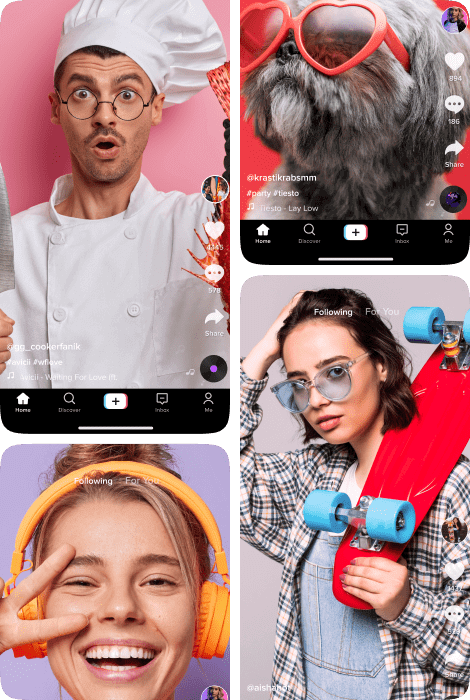
Copy video link
Click the Share button on the selected video, and then "copy link" from popup menu


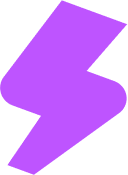
Download video
Paste the copied link into the address bar on our website and click the "Download" button


FlipTok is the perfect downloader for music and videos from TikTok
FlipTok is a site where downloading content is easy for adults and children alike. By following simple steps, you will be able to save short clips, regardless of size and quantity. The downloader works completely free, in addition it has some pretty nice features, which are:
- it does not require downloading any plug-ins, extensions, or applications. FlipTok works in any browser that is already installed on your device;
- it makes it possible to download any content, regardless of the subject matter. Funny, sad, instructive, and educational videos will load into your device's memory equally fast;
- it works well on computers, tablets, smartphones, and laptops. The type of device and the operating system installed on it are irrelevant. You can use the same device where you watch videos in the TikTok app. The only important thing is important is that it must have a standard browser.
The content is loaded very quickly because the application allows you to edit video clips up to 60 seconds long. Of course, if a video clip is uploaded from an external device, it may have a larger size and length, but this is quite rare.
Features of our service to download tiktok video
Downloading a video from the TikTok social network is in demand among users: someone wants to make changes to their work or use a fragment of someone else's video on their own, re-upload the content to another site, and so on. However, on videos downloaded from TikTok, a watermark appears, sometimes interfering with even just watching the video, let alone seriously editing the "picture". To solve this problem, download videos from TikTok through our website!
You do not need to download any additional software - the download is carried out directly through the site, there will be no watermarks in the uploaded video from TikTok. The receipt is possible both on a computer and on a phone.
We work around the clock and do not limit users by the number of downloaded videos. Forget about watermarks and enjoy the excellent quality of videos received from TikTok! Minimum time spent - maximum quality. This is exactly what you have been looking for for so long!
- video without watermark
- download without limits
- without registration
- download audio track
- total free
- 100k+ downloaded videos
- do not store download data



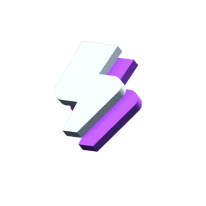

Specifics of downloading videos and music from TikTok - what should a user know?
The downloader works quickly, and qualitatively and has become a favorite of many users. The service really allows you to easily download your favorite content and view it as much as you like. The FlipTok assistant is not only fast, but also provides unique features:
- you can watch videos after downloading without using the app. This is useful if you don't always have the opportunity to connect to the Internet, but want to do something to keep your free time or share useful content with friends;
- you can download videos from TikTok without a watermark. After all, sometimes it is necessary to hide the author of the clip to use the clip in the future. In this case, the FlipTok website will come in handy as never before;
- you can save important videos and share them even if the owner has already deleted the content. Recipes for healthy breakfasts and lunches, psychologist's advice, and children's and grandchildren's matinees will be with you, even if the content suddenly disappears from the network.
All the videos will be saved to your device's memory and they will be of the original quality and size. Once the download is complete, they can be found in your "Downloads" or "My Files" folder. You can view them at any convenient time, just like you can use them to create your clips.
How to download videos and music - three basic steps to download clips from TikTok
If you know how to use the TikTok app and other social media sites, then saving content using the FlipTok site is something you can master too. All you need to download videos and music from TikTok are:
- log in to the application using your login and password. If you use the app daily, you probably have an automatic login set up;
- find content you like and are interested in - there can be any number of videos;
- copy the link to the clip by clicking the button;
- paste it into the special field and click the "Download" button.
Once the download has finished, you can view the video in your device's saved files folder. Now you don't need to connect to a network or spend megabytes of mobile internet to watch.
Such a downloader makes it possible to cope with saving in the shortest possible time and not waste time searching for applications with the same functionality. FlipTok requires no registration, meaning it's completely private, available worldwide, and you definitely won't need a VPN or other permissions to download content. The only condition is that you have a network connection at the time you copy the link. If your internet speed is decent, it will take seconds to download. Any problems with the speed? No big deal, you'll just have to wait a little longer.